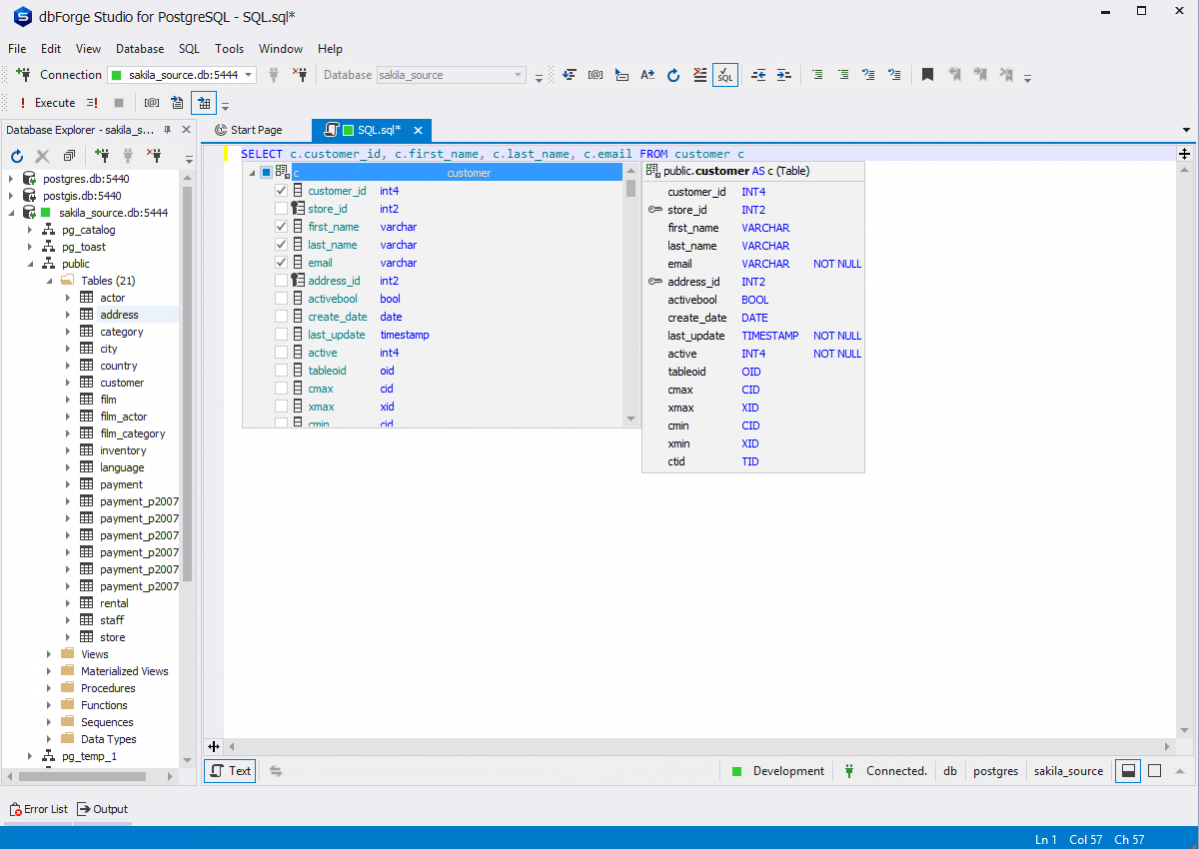dbForge Studio for PostgreSQL 1.0
Free Version
Publisher Description
dbForge Studio for PostgreSQL is a GUI tool for managing and developing databases and objects. The IDE for PostgreSQL allows users to create, develop, and execute queries, edit and adjust the code to your requirements in a convenient and user-friendly interface. The tool provides a data editing tool to customize your queries and property window so that users can view all the required information of PostgreSQL database objects they are interested in.
Key Features:
*Code Completion (Save your time and improve code quality when creating and editing queries with the following features: List Members, Parameter Info, Quick Info, Complete Word)
*Object Explorer (With this tool, you can easily navigate through the object tree and find any PostgreSQL object you are interested in)
*Data Editor (Editing table data becomes a simple task with dbForge Studio for PostgreSQL. You can manage settings of tables, such as adjust column width, set either paginal or auto-search mode by default)
About dbForge Studio for PostgreSQL
dbForge Studio for PostgreSQL is a free software published in the Databases & Tools list of programs, part of Business.
This Databases & Tools program is available in English. It was last updated on 28 March, 2024. dbForge Studio for PostgreSQL is compatible with the following operating systems: Windows, Windows-mobile.
The company that develops dbForge Studio for PostgreSQL is Devart. The latest version released by its developer is 1.0.
The download we have available for dbForge Studio for PostgreSQL has a file size of 37.75 MB. Just click the green Download button above to start the downloading process. The program is listed on our website since 2018-03-20 and was downloaded 69 times. We have already checked if the download link is safe, however for your own protection we recommend that you scan the downloaded software with your antivirus. Your antivirus may detect the dbForge Studio for PostgreSQL as malware if the download link is broken.
How to install dbForge Studio for PostgreSQL on your Windows device:
- Click on the Download button on our website. This will start the download from the website of the developer.
- Once the dbForge Studio for PostgreSQL is downloaded click on it to start the setup process (assuming you are on a desktop computer).
- When the installation is finished you should be able to see and run the program.